CUSTOMIZER FAQ
Email us at info@linguafranca.nyc with any questions!
I’m having a hard time making sure my design is centered and in a good place. How can I tell that it will look good when it is actually embroidered? Our team of expert embroiderers will review each design individually and make any necessary revisions to ensure your sweater looks great!
I want my sweater to look like the classic Lingua Franca styles I’ve seen on your site, but I’m not sure of the best place to put my design. How do I know where to place the artwork? Below are a few suggestions on placement if you are looking for the classic LF look. But, don’t worry about getting this perfect - we will adjust as needed before embroidering.

What font size should I use? Our classic Lingua Franca script is Standard size and looks great if you want to make a bold statement. We love this size across the chest, across the back, and down the front of a sweater like below. Small size is best for over the heart styles, lovers heart, and cuff embroidery, like below.

I already started my design but I want to change my sweater color. What should I do? Simply click “Apply Design” in the bottom right corner of the portal and you will be taken back to the main product page where you can choose a different base color. If you still want to make edits to your design from there, scroll down below your total and click “Edit Design.”
My design is too wide and I’m unable to add it to my selected base. What do I do? While adding your text embroidery, you can click “return” on your keyboard to start a new line. Depending on the text, you can fit up to 7 lines on a sweater.
I’ve added a phrase to my sweater and would like to add more, but every time I type in the text box it just edits my existing phrase. Click out of the text box to apply the design. If you need to go back to make changes later, simply click into the text box again.
Can I see an image of my sweater after the order is placed? Yes! An image of your mockup will be included in your order confirmation email.